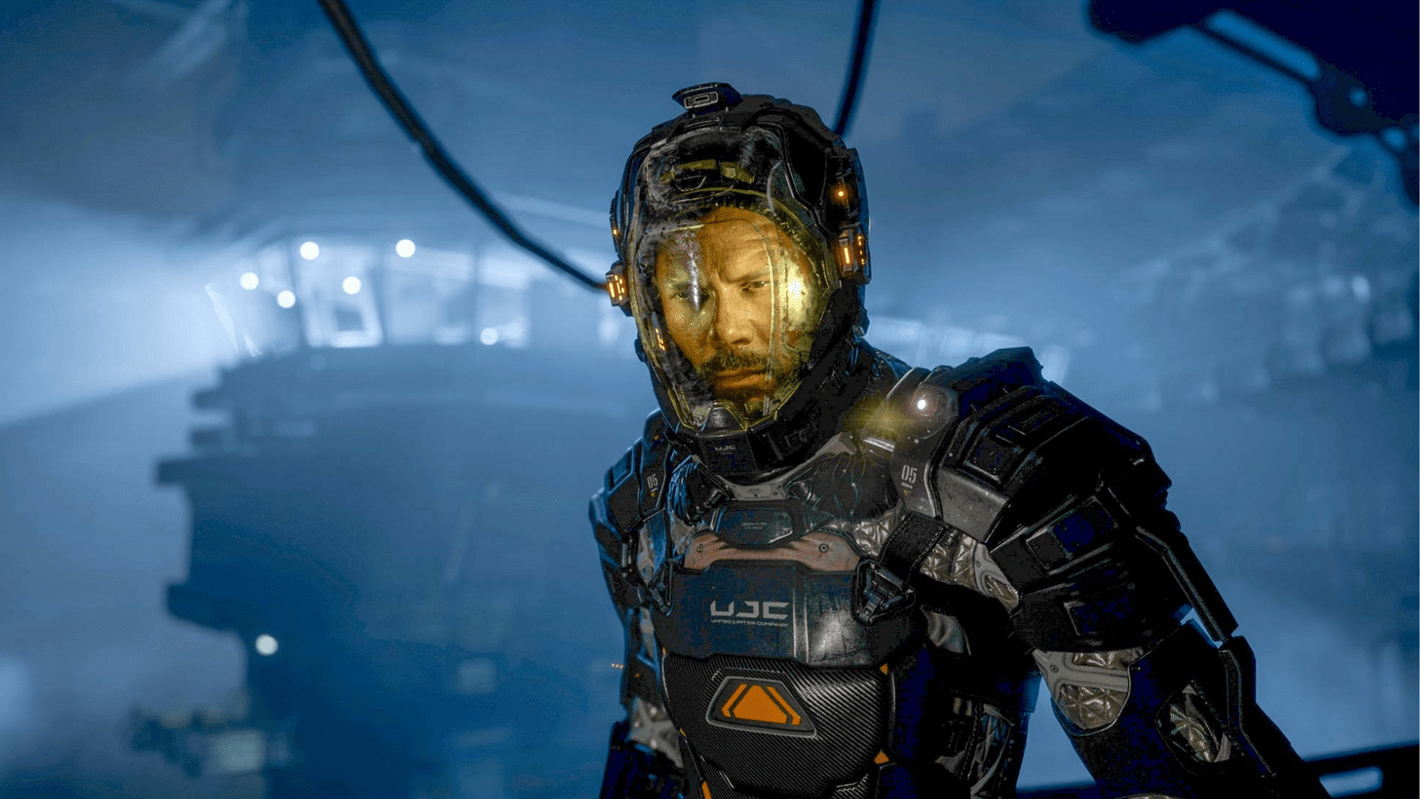Gaming on Macs has seen a significant surge in popularity recently, with more gamers exploring how to bring their favorite PC games to Apple’s sleek machines.
One adventure that Mac users are particularly interested in is playing “The Callisto Protocol,” a gripping horror game. But can you tackle this eerie expedition on a Mac using Parallels? Let’s find out.
Understanding Parallels and Gaming on Mac
Parallels is a powerful tool for Mac users who want to run Windows applications without having to reboot their system. Essentially, it allows you to create a virtual machine (VM) where Windows operates alongside macOS. This setup is particularly beneficial for gaming, where some of the most popular titles are exclusive to Windows.
How Does Parallels Work?
Parallels Desktop creates a separate environment where you can install Windows, which means you can run Windows-based games and software seamlessly on your Mac. This integration allows Mac users to switch between macOS and Windows applications without needing to restart their computer.
Compatibility with Intel and Apple Silicon Macs
Parallels is compatible with both Intel-based Macs and those with Apple Silicon, like the M1 and M2 chips. This broad compatibility ensures that a wide range of Mac users can leverage Parallels to play their favorite Windows games.
Benefits of Using Parallels for Gaming
The primary advantage of using Parallels for gaming is its seamless integration with macOS. It provides an excellent gaming experience by taking advantage of your Mac’s powerful hardware while maintaining the simplicity and familiarity of macOS. Additionally, Parallels supports DirectX and OpenGL graphics, making it a suitable choice for playing graphically intensive games.
Can You Play The Callisto Protocol on Mac Using Parallels?
The short answer is yes, you can play “The Callisto Protocol” on a Mac using Parallels. This method involves setting up a virtual Windows environment to install and run the game. Here’s how to do it:
Steps to Play “The Callisto Protocol” on Mac with Parallels
Install Parallels Desktop
To get started, download and install the Parallels Desktop application from the official website. You can try a free trial version to ensure compatibility with your system before purchasing.
Set Up Windows Environment
Once Parallels is installed, you’ll need to set up a Windows virtual machine. You can install Windows 10 or 11, both of which are supported. Be sure to optimize your Windows setup for gaming by allocating sufficient resources, such as RAM and CPU power.
Download “The Callisto Protocol”
With Windows running, head over to Steam to purchase and download “The Callisto Protocol.” Ensure your settings are optimized for performance, adjusting graphics options as needed to enhance your gaming experience.
Optimize Game Settings
Fine-tune the game’s graphics and performance settings to suit your Mac’s capabilities. Managing system resources efficiently will help maintain smooth gameplay.
What Makes Parallels the Preferred Choice?
Parallels stands out as a top choice for playing Windows games on a Mac, thanks to its ease of use and seamless integration with macOS. Unlike Boot Camp, which requires partitioning your hard drive and restarting your Mac, Parallels allows you to switch between operating systems effortlessly.
Advantages Over Other Options
Parallels offers several advantages over alternatives like Boot Camp or cloud gaming. For one, it supports the full functionality of both your Mac and Windows applications simultaneously. Additionally, user feedback from forums and communities highlights its reliability and user-friendly interface.
User Experiences and Community Feedback
Many users have shared their positive experiences with Parallels, praising its ability to handle demanding games while maintaining a stable performance level. This feedback underscores why Parallels remains a favorite among Mac gamers.
Challenges and Considerations
While Parallels is a fantastic tool for playing games like “The Callisto Protocol” on a Mac, there are some limitations and challenges to be aware of.
Potential Limitations
Performance issues can arise on older Macs, especially when running resource-intensive games. Additionally, not all anti-cheat software is compatible with virtual environments like Parallels, which could limit your ability to play certain multiplayer games.
Compatibility with Anti-Cheat Software
Many games employ anti-cheat software that may not function correctly in a virtualized environment. It’s essential to check if “The Callisto Protocol” or any other game you intend to play has such requirements.
Conclusion
Playing “The Callisto Protocol” on a Mac using Parallels is a viable option for those who want to experience this thrilling game without switching to a Windows PC. With the right setup and optimization, you can enjoy smooth gameplay and immerse yourself in the game’s captivating world.
Mac gaming enthusiasts are encouraged to explore Parallels further and see how it can open up new possibilities for enjoying Windows-exclusive games on their beloved Apple devices. Whether you’re new to gaming on a Mac or an experienced player looking for the best setup, Parallels offers a user-friendly solution that brings Windows gaming to your fingertips.
Feel free to share your experiences or any questions about using Parallels for gaming in the comments below. We’d love to hear from you!
FAQs
Can I Use Parallels to Play Games on Mac?
Absolutely! Parallels is an excellent option for playing a wide range of Windows games on a Mac. Its compatibility with DirectX and OpenGL ensures that many popular games run smoothly.
Can You Play “The Callisto Protocol” on Mac?
Yes, by using Parallels, Mac users can enjoy “The Callisto Protocol” by creating a Windows environment to install and run the game.
Does “Callisto Protocol” Have Split-Screen?
“The Callisto Protocol” focuses on a single-player experience, and currently, it does not offer split-screen or traditional multiplayer modes.
What System Does “Callisto Protocol” Run Best On?
For optimal performance, “The Callisto Protocol” runs best on systems with high-end graphics cards, ample RAM, and a powerful processor. While Macs can handle the game via Parallels, a top-tier gaming PC will provide the best experience.